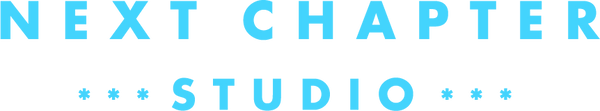Risograph 101: What is Risograph Printing?
Risograph printing is a type of duplication-printing technique and printer developed in Japan in the mid 1980's by the Riso Kaguku Corporation.
The "Riso" machine, is a type of mimeograph printing using master plates and ink drums, that can produce hundreds of duplications a minute in color. Often seen as a combination of a photocopier and offset printing press, the printer has been used by companies as an efficient and dependable alternative to color and inkjet printers.

From a first glance, the printer looks like any old photocopier, but inside is a color drum/plate system that allows for extremely fast printing. Each drum contains a large well of colorful soy ink that can only print on un-coated paper. While initial setup can take much longer than a normal printer, once the master plates are created, the machine can run thousands of copies fast and continuously, at very low cost.
For adding different colors and layers, a print can be run through the machine multiple times, each pass adding a new color based on the selected plate and color drum.

While Risograph printing is usually compared to photo copying, there are many differences. Photo copiers use a digital image of the file and use a laser to produce the final result via toner. Riso machines use the scan to create a master wax template. That master template is then used to apply each color via a color drum. Because of this setup, Risograph machines can print at much higher speeds, up to 130+ copies per minute. However, if you need 3 or 4 color prints, the paper must be put through the RISO machine multiple times.
Today, the Riso Kaguku Corporation develops, maintains and distributes RISO Printer-Duplicator across the world. Companies can purchase or rent new or user machines directly from the Riso Kaguku, or through a distributer. Or if you just want to try out Risograph printing, there are hundreds studios across the United States that rent out time on their machines.
Here's a great list of resources for those just getting started with Risograph printing:
- Getting started with Risograph printing: https://www.creativebloq.com/print-design/risograph-printing-51411803
- List of all Risograph models: http://stencil.wiki/machines
- Risograph US homepage: https://us.riso.com/products/digital-duplicators/
- Ink and drums: http://www.hallagans.com/
- How to connect a PC to your RISO machine: https://www.nextchapterstudio.com/blogs/news/how-to-network-an-ez590u-risograph-printer-to-a-windows-10-pc